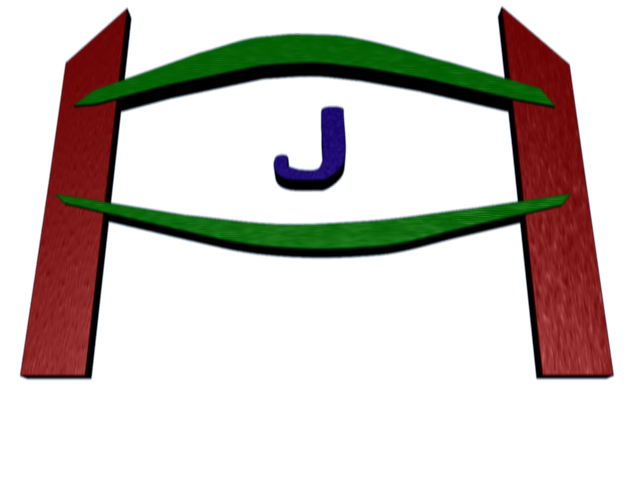
Do you have an old computer that's too low-end to fit your needs? I'm talking about the minimum requirements for
even Windows 98, let alone Windows XP. I find it hard to believe that there still exists computers without harrdrives
(that will work). Well, maybe that includes computers with very low RAM(below 32 Mg), or maybe CPU less than or
equal to 300MHZ. That's not good.
Well, never fear—Puppy Linux is here! Check out their website.
Puppy Linux is a type of Linux—as you might have guessed—but it is not like Fedora or others in that caliber. It is designed to accomodate computers that are either old or without hard drives. On the container below, I will describe what happened when I tried out Puppy Linux.
First what I did was got an iso file of the OS and had it burned to a CD-R. After that, I booted up the Live-CD of
Puppy Linux and got some dialogs where it asked first what type of mouse I had. But of course, it would guess it
out and suggest that you have this mouse. For instance, it suggested that it detected a ps/2 mouse, and
was right!
In some cases, it is better than Windows. I know this from using a certain version of Puppy Linux on
some sort of PC. But, all in all, it is easier to install than Windows, but it doesn't have some basic features
in the version I have, where you can't copy and paste files in your file browser the same you can in Windows.
Anyway, after that, it gave me a list of available keyboard layouts. Man, does it have a selection! I chose
the qwerty (USA) layout. After that, it let me choose whether to use Xorg or XVesa. Because the PC I was using
for this OS wasn't low-end enough to need the lightweight version, I chose the Xorg.
After the difficult settings of the mouse, the keyboard, and GUI, I also got to choose a resolution and color
depth. The dialog will try to suggest the most recommended choice. But if you are sure what is best, then you can
ignore what it says. When you get through this small trek, you will finally see the desktop.
Alright, you have made it! From here on out, this information will only be useful for a full install to its own partition
under the ext2 file system. It wasn't terribly hard, because Puppy Linux(the newset one) comes with GParted, to let
you take over a partition. I chose hda1, which is the primary partition that was occupied by Windows. It was easy for
me, but don't think it won't take some effort on your part. It took us some time to get things done.
When you choose a partition to let Puppy occupy, a dialog will tell you that it doesn't like the NTFS system. Just won't
work, so don't risk it! Also, it will tell you that it will accept either ext2 or ext3, but in my case, it was ext2 that it would
like. My partner told me that ext3 has a logging system much like the NTFS system, and that was the major difference
between the 2. Don't think that ext3 won't work for you; that was just my next resortation. Finally, after that we set up
GRUB. What you do is perhaps go to any other Linux with the menu.lst file in /boot/grub. In Fedora 8, menu.lst is just a
soft link to grub.conf. After you install Puppy to your partition under Menu » Setup » Universal Puppy
Installer, it will start to talk about Grub.
It will probably just give you some code to copy and paste or write into menu.lst. So do so and hope that it
works. In my case with the ext2, primary partition, and the Puppy Linux to hard drive, it worked. I had to go through
trial and error to make this work. PS: although I say "I", I also mean to credit my partner who did a lot of the work.
Although I was the one who decided to do this, he was one who helped.
Well, well, that was a lot, wasn't it? Well, anyway, that concludes this article. Thanks for reading and good night!